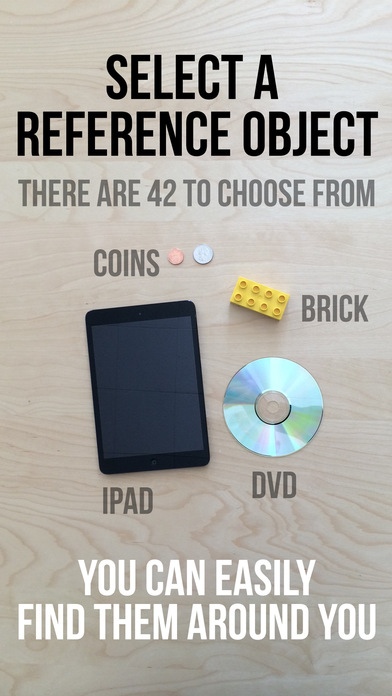Curious Ruler 1.2
Continue to app
Paid Version
Publisher Description
2014 Children's Technology Review Editor's Choice for Excellence in Design Measure and compare objects around you! With Curious Ruler, children can explore and measure objects around them and learn about sizes, units of measure, and proportions. Curious Ruler is both a useful utility and a great educational tool that supports Measurement and Data Core Standards. * Simply pick a known reference object in Curious Ruler, like a coin or a sheet of paper, then select an object you d like to measure. * Place these objects side-by-side and take a picture. * Curious Ruler provides sliders to measure the objects and compares their relative sizes. * Switch between the US and Metric measurement system. Did you know that the iPad 3 is as long as 27 pennies? With the Curious Ruler you do! The interaction is limitless, fun and educational. The app is designed for ages 3-8. No external links. No In App purchases. No Social Sharing. 42 Reference objects to choose from including: - US and World coins and paper bills - iPhone and iPad - Credit Card - Crayon - Lego and Duplo bricks - CD/DVD - US and A4 paper sheets - soccer, tennis, basket, baseball, golf, football balls - soda can Please note that a bug in iOS 7.0.1 causes text not to be displayed correctly. Affected users should upgrade their iOS to a more recent version. About Curious Hat Curious Hat is the world s leading developer of innovative family application for iOS. Played by children and their parents around the world, Curious Hat apps have raised the design bar for playful, educational apps at home and in school. For more information about Curious Hat and its portfolio of apps, visit www.curioushat.com.
Requires iOS 6.0 or later. Compatible with iPhone, iPad, and iPod touch.
About Curious Ruler
Curious Ruler is a paid app for iOS published in the Kids list of apps, part of Education.
The company that develops Curious Ruler is Curious Hat, Inc.. The latest version released by its developer is 1.2.
To install Curious Ruler on your iOS device, just click the green Continue To App button above to start the installation process. The app is listed on our website since 2014-05-08 and was downloaded 5 times. We have already checked if the download link is safe, however for your own protection we recommend that you scan the downloaded app with your antivirus. Your antivirus may detect the Curious Ruler as malware if the download link is broken.
How to install Curious Ruler on your iOS device:
- Click on the Continue To App button on our website. This will redirect you to the App Store.
- Once the Curious Ruler is shown in the iTunes listing of your iOS device, you can start its download and installation. Tap on the GET button to the right of the app to start downloading it.
- If you are not logged-in the iOS appstore app, you'll be prompted for your your Apple ID and/or password.
- After Curious Ruler is downloaded, you'll see an INSTALL button to the right. Tap on it to start the actual installation of the iOS app.
- Once installation is finished you can tap on the OPEN button to start it. Its icon will also be added to your device home screen.